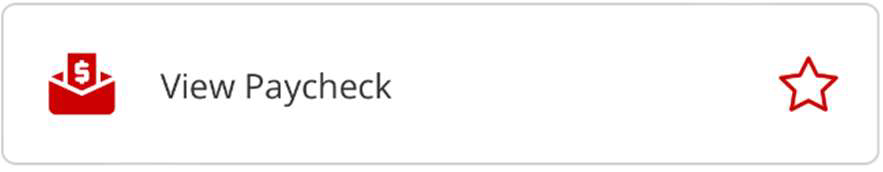Powered by 


The earnings column accurately reflects your earnings, including your 1.5x overtime wages.
The rate column reflects your FLSA regular rate of pay. It does not reflect the 1.5x rate multiplier.
To calculate your overtime rate, start with the earnings amount, then divide by hours worked. The
result will an hourly overtime rate.
We understand this change is confusing and different than our past paystubs. Our payroll vendor,
PeopleSoft HCM, has indicated this method of showing the “FLSA regular rate of pay” aligns with FLSA
technical compliance for displaying earnings. Payroll is exploring if other display options are possible.
When calculating overtime wages, under the Fair Labor Standards Act (FLSA), when hourly non-exempt
employees work more than the standard 40 hours in a workweek, they are entitled to an overtime rate
of 1.5 times their “regular rate of pay.”
The "regular rate of pay" is more than an employee's normal hourly wage. It can encompass other
earnings, like shift differential, on-call pay, call-back pay, or a lump-sum payment. Since premium
pay and hours worked can change from week to week depending on the earnings, the “regular rate of
pay” can change from week to week.
More information on calculating the “regular rate of pay” is available at: Fact Sheet #56A:
Overview of the Regular Rate of Pay Under the Fair Labor Standards Act (FLSA) | U.S. Department of Labor
(dol.gov)
You will not see overtime until the end of the FLSA week. The University FLSA week begins on Saturday
and ends on Friday. If the 3rd week of work crosses a pay period and the week ends on Friday which is
the next pay period, the overtime will pay in that next pay period.
Employees can visit https://cis.utah.edu and login using their uNID credentials. Under the Employee category, select “View Paycheck.” To view the full detail of earnings.